It’s no secret that the world of e-commerce is constantly changing. As more businesses are created, more competition appears. In order to keep your business in the game, keeping the health of your store is crucial. To do so successfully, sellers must have a clear understanding of how their stores are operating, what’s performing well, and what opportunities there are to improve.
SellersFi is on a mission to help e-commerce sellers grow and achieve their full potential. We have now launched a new and exclusive tool to help track your store’s performance – Sellers Signals.
With Signals, you get a complete blueprint of your store. The tool provides in-depth financial results, sales projections, product performance, customer feedback, and valuation – in order to draw insights on how you can improve performance. On top of all that, you can view and access all the SellersFi’s capital and payment products that best fit your needs.
Interested in more? Let’s dive into what Sellers Signals is, and how to use it.
- Getting started
- Walking through the products
- Signals walkthrough
- Profit & Loss
- Sales
- User Feedback
- Products
- Visinger Score
Getting Started with Sellers Signals
If you’re new to SellersFi, you can register to Signals here.
Once you log into the SellersFi app, click on the Signals tab in the bottom left and connect your Amazon store. If you work with Shopify or Walmart, those will soon be added as well.
You can register as many stores as you want to keep track of their performance and identify opportunities to improve them. Select the store you want to connect to and start using Sellers Signals.

Signals Walkthrough
Once inside, you can monitor your store’s performance through a series of tabs. Let’s go one by one.
1. Profit & Loss – P&L
The P&L section provides a detailed breakdown of your store’s Profit & Loss statement, highlighting 3 key performance indicators that you must always keep track of:
1) Gross Sales 2) Net Sales 3) Cashflow
Sellers get an in-depth view of their revenues, costs, and cash inflows & outflows, all through a series of charts and tables available in multiple currencies.
In the first chart, you can choose to break down your P&L for the current month or for the past 12 months to get a better grasp of your sales and expenses– revenue indicators are shown in green, while your main operating costs are shown in red. Sellers can quickly map out where they need to reduce/increase spending.
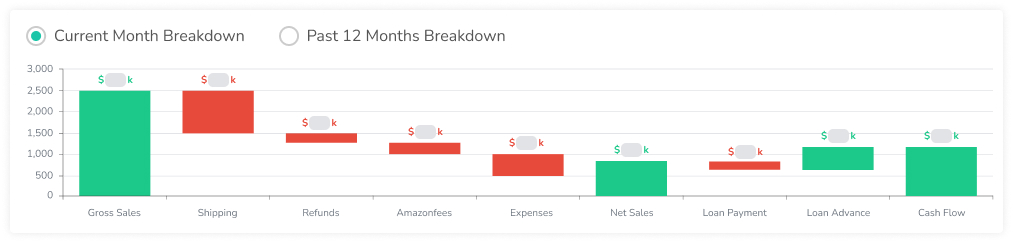
In the following graph, you can check the behavior of your gross sales and net sales over the past year to compare monthly performance, identify sales seasonality, and define your strategy accordingly.

Finally, you can review a detailed and consolidated P&L statement for the past year in the table at the bottom. Sellers can break down key variables like gross sales and fees to get a full picture of their operations and track their financial obligations on SellersFi’s products.
2. Sales
The Sales tab displays past, present, and our estimate of your store’s future sales for a high-level overview of your top-line performance.

Sellers can view their current and past sales performance by week, month, quarter, semester, and year, and easily compare performance over certain time periods to draw powerful insights.
Our model factors in your historical data to forecast your short and long-term sales. This allows you to estimate what targets you should be hitting and whether you’re below or above projections.
You can also measure your performance by time period. For this example, we are showcasing monthly data.
- Our Forecast: amount projected to sell for the whole month (or term)
- Linear Projection: approximation of how much we expect you to sell at the end of the term (similar to Forecast)
- Same Month: amount sold in the same term last year
- Last Month: amount sold in the previous month
- Highest Historical: maximum amount sold historically
Lastly, you can see your probabilities of hitting certain sales objectives in terms of amount ($) and growth (%).
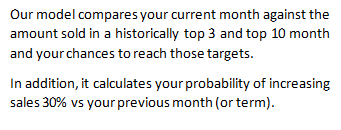

3. User Feedback
The User Feedback tab allows you to easily monitor your store reviews and identify where and how you can improve in customer service. You can track the number of reviews and percentage of positive/negative reviews you’ve had every month, and compare them to the current one.
Since Amazon considers this as an important KPI for your store’s health and may impact your ability to sell and your rankings, it’s a good idea to pay close attention to it and manage any reviews you are receiving. Sometimes sellers put too much attention to the product’s reviews and forget about these important metrics.
We are also forecasting your performance for the next 30 days at the beginning of each month to show you an estimate of how much feedback you should receive.

4. Products
Enter the Products tab if you want to get insights about the SKUs that are driving your business.
Understanding what your top-selling products are and how much they contribute to your total sales will allow you to make better decisions about where to allocate efforts and resources.
Check the main KPIs for all your products. All metrics can give a good measure of your product’s profitability.
- Net Sales: your gross sales minus Amazon fees, advertising fees, and other discounts
- Return on Investment (ROI): measures the gain from an investment relative to the amount invested. It is calculated by dividing net sales/income by the cost of investment
- Margin per Unit: the difference between the product’s gross and net sales divided by units sold.
- AVG Income per Unit: the product’s net sales divided by units sold.
You can also connect your Amazon Ads account to track the performance of your investment and draw insights to improve it.
The Amazon Ads can be connected directly from the store card on Signals home.
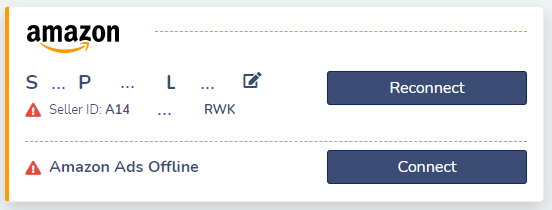
Once clicked, the connection screen will be displayed. There, you can select the region you work on and click on the “Login Amazon Advertising” button. You will be redirected to an Amazon page where you can authorize the connection of your Ads with your SellersFi account. Once it’s connected, your Ads info will be available at Sellers Signals.

You will be able to see three charts:
1. The sales funnel with impressions, clicks, and conversions of your store, along with your:
- Advertising Cost of Sale (ACOS): your Ads spent divided by Ads revenue. The lower you have it, the better.
- Cost per Click (CPC): your Ads spent divided by the number of clicks generated by the Ad. The lower you have it, the better.
- Return over Ad Spent (RoAS): the amount of revenue generated for each dollar spent on advertising. The higher you have it, the better.
2. The Products Impressions Rank, where you can see which of your products are trending and which must have their listings improved.
3. The products summary shows the Total Advertising Cost of Sales (TACOS), which measures the advertising spend relative to the total revenue generated; and the Attributed Sales which shows the total sales generated by the ads ran within 30 days. It adapts to the product selected on the products grid.
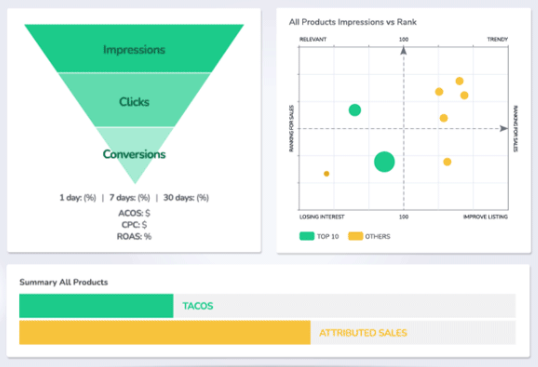
5. Visinger Score
To summarize your store’s performance and growth potential with one simple metric, we created the Visinger Score. This proprietary algorithm indicates if you’re performing well if you have a strong and consistent presence in Amazon, and if you expect a positive future.
The algorithm uses public marketplace information – considering main trends and dynamics on Amazon and Sellers’ account behavior – to build your store’s score.
The Visinger Score ranges from 0 (minimum) to 1,000 (maximum) and categorizes into five Bins:

- A – Excellent
- B – Very Good
- C – Good
- D – Steady Low
- E – Low
Check your score and see how it has changed over time. If you are looking for ways to improve, the main tips we can provide you are:
- Keep consistency in your feedback
- Negative feedback can have a real impact on your potential
- The longer your lifecycle, the higher your score tends to be
6. Business Valuation
Whether or not your end goal is to sell your business, your Valuation should be your north star metric. This number summarizes your store’s performance and the success of your brand.
In this tab, you will see our estimated value of your business and its evolution over time and will help you evaluate whether you’re in a good position to exit. Our formula combines your past gross and net sales performance with your future projections.


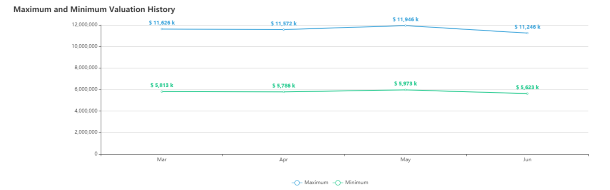
You can check how each region you sell into contributes to your business valuation. You can also consolidate all your sales in USD to get a full picture.
7. Pre Qualification
Learn all about our financial solutions you can access in the Pre Qualification tab. We want to help you understand the products that are available to you that will help turbocharge your growth.
Get a sneak peek at what you’re eligible to receive without any commitments. You will find each product’s descriptions and benefits, as well as your odds of approval and hints on how to improve them.
This is a good way to keep track of how your performance impacts your eligibility for financial products, and also make sure you have a high chance of getting approved before applying. Don’t need a financial solution now? No problem. Keep your store connected and at any time you identify an opportunity or need, enter here and directly apply to the ones that best cater to your needs!
If you already have products with us, you’ll be able to check your product and get a snapshot straight from the Prequalification tab.

Sellers Signals is a very comprehensive, yet simple tool to use. The powerful features are easy to navigate and incredibly useful. Get the insights you need to increase revenue, optimize margins, boost productivity, and cut costs with Sellers Signals.
Find out what other SellersFi solutions can help you scale your business.
With respect to any reporting, financial projection, or forecast contained in Sellers Signals with respect to your store’s performance, you acknowledge that to the extent such reports, projections or forecasts were made in good faith: (A) all calculations and estimates were based on information collected from the marketplace, hence SellersFi does not make any warranties about the completeness, reliability, and accuracy of this information; (B) you are taking full responsibility for making your own evaluation of the adequacy and accuracy of all such performance calculations, projections and forecasts so furnished to you; (C) you shall have no claim against SellersFi with respect to any such performance calculation, projection or forecast; and, (D) SellersFi will not be liable to you in respect of any business losses, including without limitation loss of or damage to profits, income, revenue, anticipated savings, commercial opportunities or goodwill.


